Autumn is here and that means it is time to turn over a new leaf and migrate to Unified Communications as a Service
Four steps to prepare for migrating to Unified Communications as a Service from an on-premises Phone System
Autumn is here and with autumn comes a change of seasons with the leaves turning to a beautiful array of colours. Use this time to turn over a new leaf and finally ditch your on-premises phone system and migrate to a hosted unified communications platform.
While there are some key points to keep in mind when executing the transition, migrating to UCaaS comes down to one word: Preparation. When you think of it that way, it’s not that different from any other ICT & T project you’ll take on. Here are the steps you need to take to ensure you’re prepared.
1. UCaaS is more than a PBX replacement, and your network will notice.
Yes, the UCaaS client will add a number of productivity spiking enhancements to your business processes. Features like click-to-call, that connects to your contacts make life much easier for users. UCaaS is also equipped with instant messaging, real-time presence, conferencing, video conferencing and other business communications functionality. Implementing these features will require some network upgrades for most organisations. While you’ll need to optimise your bandwidth and implement QoS (Quality of Service), you will also need to consider existing fax and analogue lines, as UCaaS does not natively support analogue lines. Mediation servers and other types of internetworking devices can fit your existing analogue lines into a UCaaS solution.
2. UCaaS will weaken my organisation’s security infrastructure.
Security upgrades are a critical consideration before migrating to UCaaS, as security concerns around SIP trunking are legitimate. It is much easier to send a Distributed Denial of Service (DDoS) attack to a SIP trunk than a public switched telephone network (PSTN) line. You must harden your firewall to prepare your network for this added vulnerability. This is typically a routine upgrade, especially when you’re working with a great partner.
Even if you choose the path of least resistance, and put your voice over the internet, security is still a major component of any implementation.
3. Migrating to UCaaS will affect business continuity in the event of an outage.
To prepare for an outage, whenever you are adding functionality to your network, it’s important to update your business continuity plans to ensure this added functionality remains up and running. This is especially important when you’re talking about something as business-critical as your phone system. So, while this is certainly a consideration when considering migrating to UCaaS, it’s not an unusual or unexpected one. Ensuring WAN link redundancy and High-Availability session border controllers (SBCs) will be key parts of your business continuity planning when it comes to deploying Unified Communications. This is especially the case for large, multi-site organisations.
4. Look at your Customer Engagement Strategy and Customer Experience metrics.
It is too easy to assume that the way you have been contacting and managing customer relationships is good enough. If you think that the phone environment has changed rapidly, due to the cloud, take a look at your Contact Centre. This is the most significant time of positive change, with enterprise-grade contact centre features now available to small and large organisations alike. Customer centricity is the vanguard of competitive advantage and your telephony platform is now your collaboration platform; both internally and with your customers.